We’ve updated all of our WordPress themes recently and they have been approved and are all available from your WordPress dashboard updates or for download from WordPress.org.
Update Summary
All the child themes were updated to be compatible with the current parent theme (Flat Bootstrap v1.9) as well as the next version (v2.0). Pratt and Spot now allow hiding and/or changing the color of the site name in the navbar. In addition, Spot now has nice red buttons instead of the green ones that clashed with the existing read links and highlights.
Link WordPress Theme Version 1.4
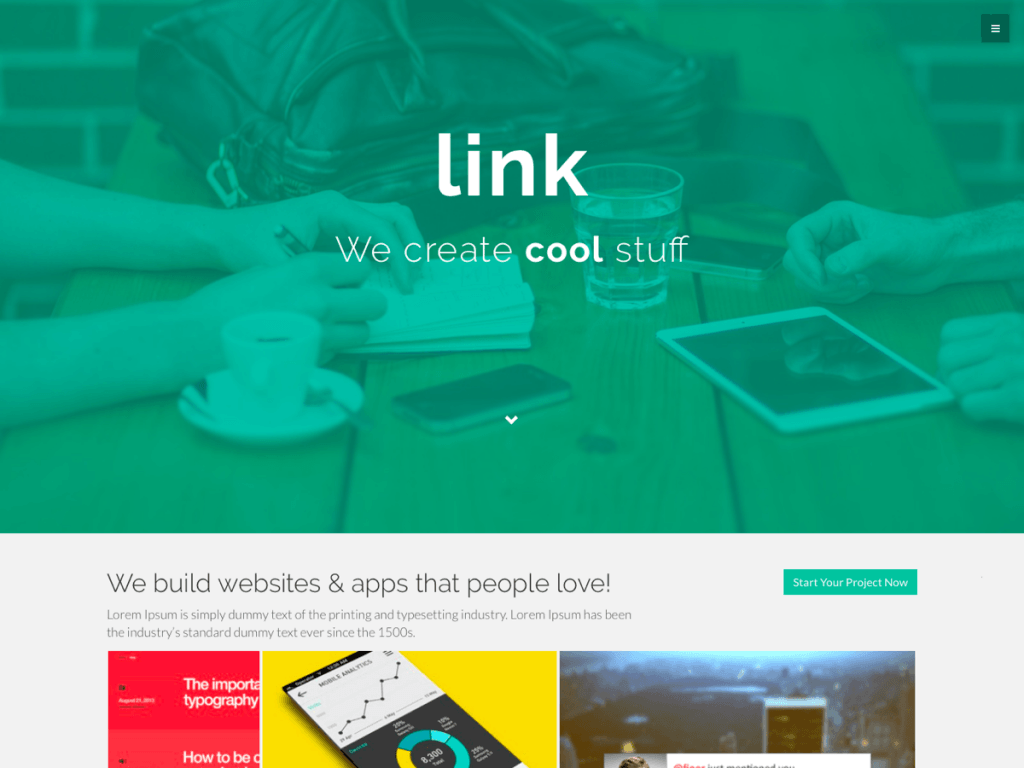
- Changed sidebar-pagebottom.php to always fire off the xsbf_pagebottom() filter so that plugins can override what displays there even if a user hasn’t added any widgets yet.
- Fixed minor sidebar-pagebottom.php issue to remove an extra </div> which wasn’t breaking the layout, but was causing sample widgets to be in their own <div> instead of within sidebar-pagebottom.
- Load the parent theme’s (Flat Bootstrap) style.css from functions.php to improve performance instead of using @include in the theme’s style.css.
- Removed CSS for “after-footer” (footer nav menu and site credits) so it matches the parent theme. This is needed for when Flat Bootstrap v2.0 is released.
- Updated the comments in functions.php to reflect the new option for custom header location (not used by this theme).
- We now completely override the parent theme’s xsbf_custom_header_setup() because when v2.0 of Flat Bootstrap is released, it will have its own custom headers.
- If Jetpack Social Menu is activated, this theme will use that instead of our own. We have also added the phrase “Jetpack” to their social menu so its clear which one is theirs and which one is ours.
- Added footer.php to override the parent theme. This is needed for when Flat Bootstrap v2.0 is released.
- Changed custom header image size to 1600x750px (was 1600x900px) to reflect the largest actual size used by the theme (the home page).
- Removed custom header functions no longer used by WordPress now that its all handled in the Customizer. Specifically xsbf_admin_header_image() and xsbf_admin_header_style().
- Added CSS to remove border around page in preparation for Flat Bootstrap v2.0. This is because this theme extends beyond the page in the page bottom widget area.
- Removed site credit reference to Blacktie.co, but of course still credited here and throughout the code itself.
- Added a blank /images/post-thumbnail-default.png in preparation for Flat Bootstrap v2.0.
- Remove theme support for custom logo coming in Flat Bootstrap v2.0 (for now)
- Updated screenshot to high resolution (1200x900px)
- Added a table of contents to style.css and better organized the sections.
Spot WordPress Theme Version 1.5

- “Breaking change”: Custom header and page-specific headers h1 tags are now lighter (font-weight 500 instead of 700). This lets you mix regular and bold text for extra effect. Place a “<b></b>” tag around any text you want to be full bold-face (font-weight 700).
- Added the ability to turn off displaying the site title in the top nav bar.
- Added the ability to change the color of the site title in the top nav bar.
- Remove replacing O’s in the sitename with red dots. It was cute, but I don’t believe most people wanted that. I just commented out the line of code that does it, but left the function so you can add it back if you want.
- Updated sidebar-footer.php and sidebar-pagebottom.php to always fire the sidebar filters even if there are no widgets added by the user. That way, they an be overridden by plugins if desired.
- Load parent theme’s (Flat Bootstrap) style.css using PHP instead of CSS inline @include. This improves performance of the theme.
- Made the search and comment buttons as well as page navigation red instead of green. That green was from the parent theme, but didn’t look very good with all the red in this theme. Please note that you have always been able to use btn-danger (instead of btn-primary) to have red buttons in your content and widgets as well. In Flat Bootstrap v2.0 we will likely tone down this red color a bit so it looks nicer.
- Updated the comments in functions.php to reflect the new option for custom header location (not used by this theme).
- We now completely override the parent theme’s xsbf_custom_header_setup() because when v2.0 of Flat Bootstrap is released, it will have its own custom headers.
- Similarly, added /images/post-thumbnail-default.png in preparation for Flat Bootstrap v2.0.
- Rearranged style.css and added a table of contents to it.
Pratt WordPress Theme Version 1.5
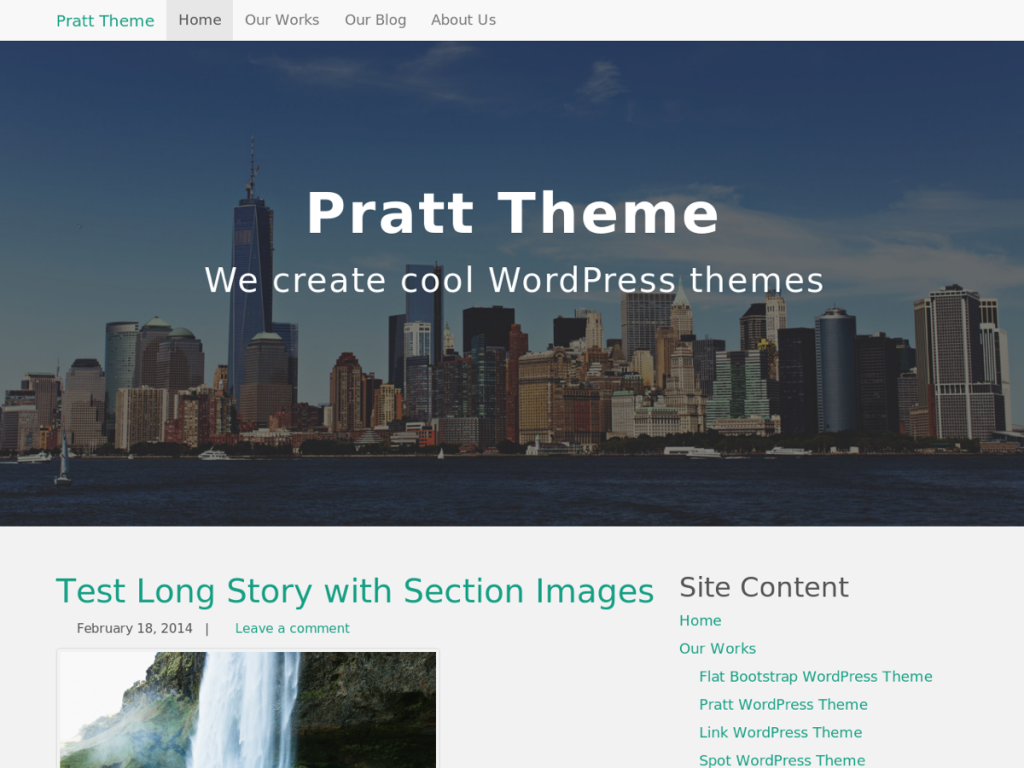
- Updated sidebar-footer.php and sidebar-pagebottom.php to always fire the sidebar filters even if there are no widgets added by the user. That way they an be overridden by plugins if desired.
- Load parent theme’s (Flat Bootstrap) style.css using PHP instead of CSS inline @include. This improves performance of the theme.
- Enhanced the custom site title color to work even if someone overrides the top navbar from navbar-default (light background) to navbar-inverse (dark background).
- Removed reference to Blacktie.co from the site credits that automatically display at the bottom of the theme. They are still credited in this readme.txt file of course.
- Updated the comments in functions.php to reflect the new option for custom header location (not used by this theme).
- We now completely override the parent theme’s xsbf_custom_header_setup() because when v2.0 of Flat Bootstrap is released, it will have its own custom headers.
- Remove theme support for custom logo (for now) in preparation for Flat Bootstrap v2.0.
- Add post-thumbnail-default.png to /images folder in preparation for Flat Bootstrap v2.0.
- Updated theme screenshot to the new “2x” WordPress format (1200x900px).
- Rearranged the style.css and added a table of contents to it.
Flat Bootstrap Version 2.0 Coming Soon
Flat Bootstrap version 1.9 was all about “behind the scenes” changes, although there were a few new “front-end” changes. Version 2.0 is all about front-end changes. There are too many new features and enhancements to list here, but we are looking forward to releasing and telling you about this new version soon.!
Help Shape our Future
We haven’t really gotten any responses to our request to hear from you all about where you would like us to go moving forward, whether that is creating new themes, enhancing existing ones, or creating plugins to provide even more advanced features. Please comment on our article Where Should We Go From Here With Our WordPress Themes?

Comments